
|

|

|

|

|

|

|
||||||||||
|
|
|
|
|
|
|
|
||||||||||
|
|
|
CarOrganizerHome... What's new... Input / Output Evaluation Driver's lof Fullversion
The backup data can be restored at some point in the future. Simply click the "Import" button. You will now see a table listing all backup data with the corresponding date that could be found on your hard drive. Select the data you want to restore your accounting book to and confirm with "Import". All data will be restored to this point in time (NOTE: all data entered after this date will be permanently deleted). 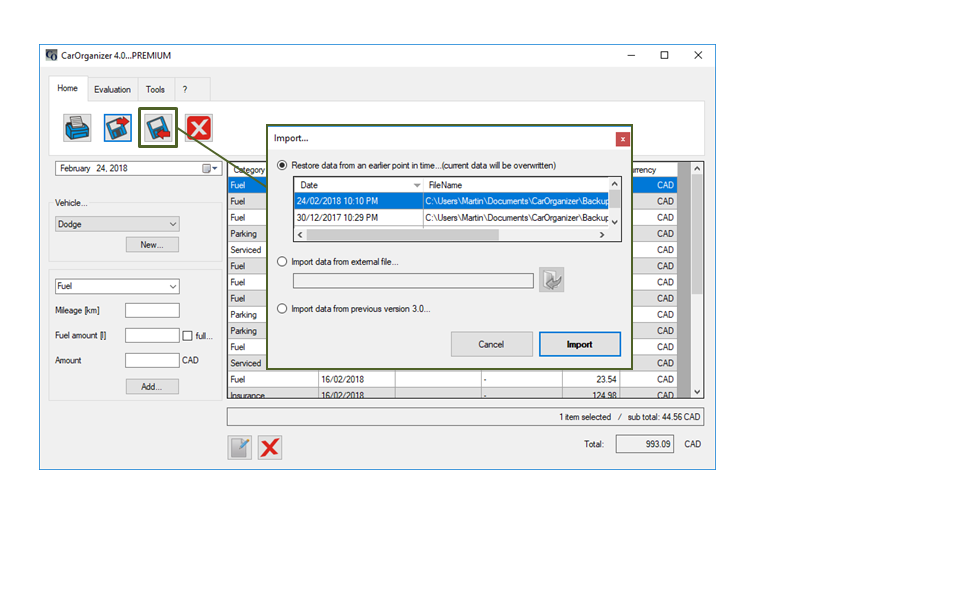 In the "Home" menu you can print your data. Via the submenu you can select which chart and which table should be printed... 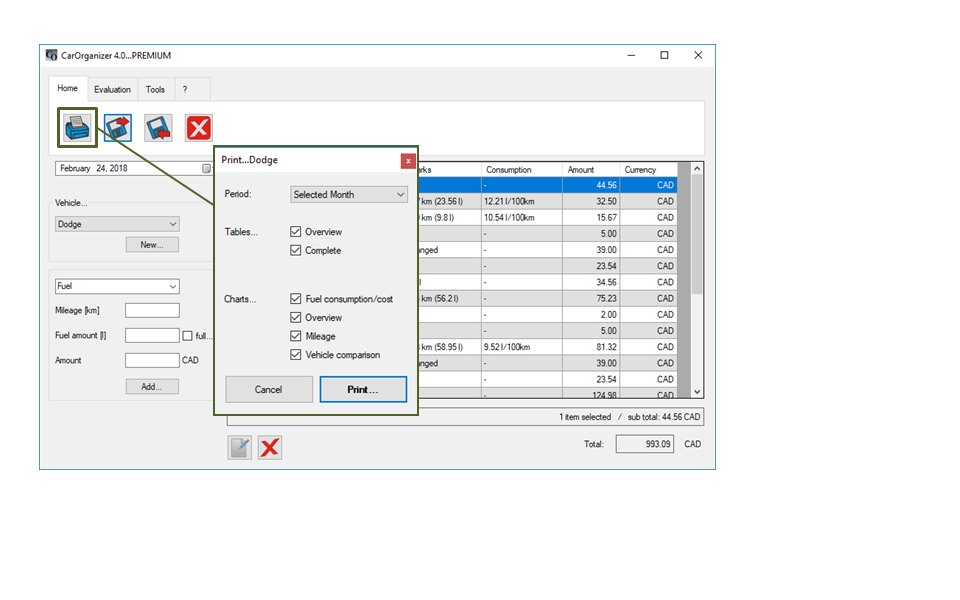
|
|
|
|
||||||||||
|
|
|
|
|
|
|
|
||||||||||



