
|

|

|

|

|

|

|
||||||||
|
|
|
|
|
|
|
|
||||||||

|
|
|
CarOrganizer 3.0Home... Input / Output Evaluation Driver's Log Full Version
Choose one category; enter supplementary remarks (if applicable) and the amount of money into the corresponding textboxes. After you press "Enter", or click the "Add" button, the expense will appear in the table-view on the right hand side... 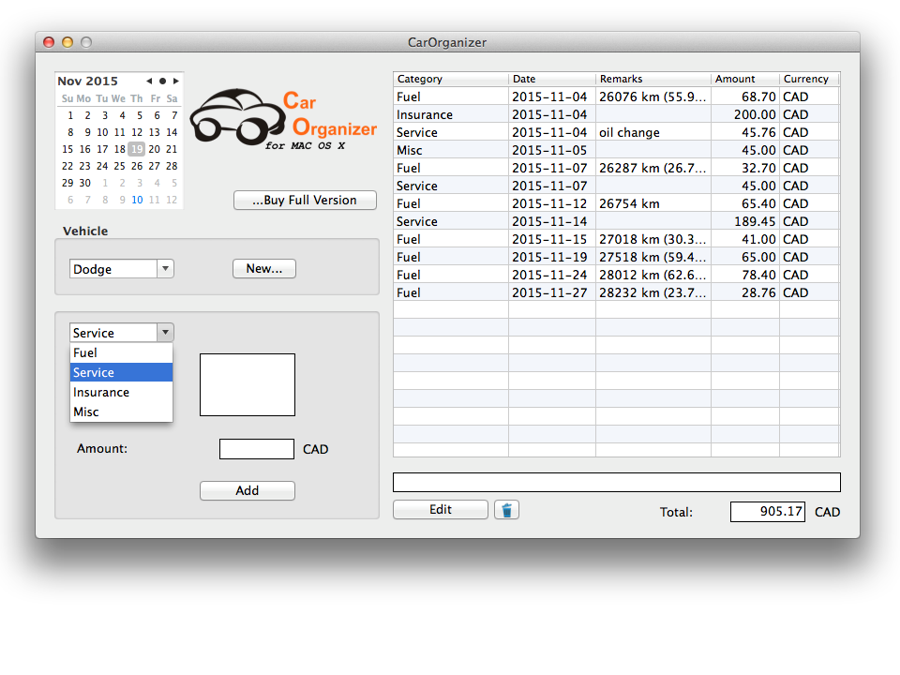 ...If you enter fuel costs, set the tick in the box if you have filled up completely or not. This is required information to compute the fuel consumption of your vehicle correctly. To compute the subtotal of different table-entries, just mark the respective lines with the left mouse-button while holding the "Command (⌘)" key... 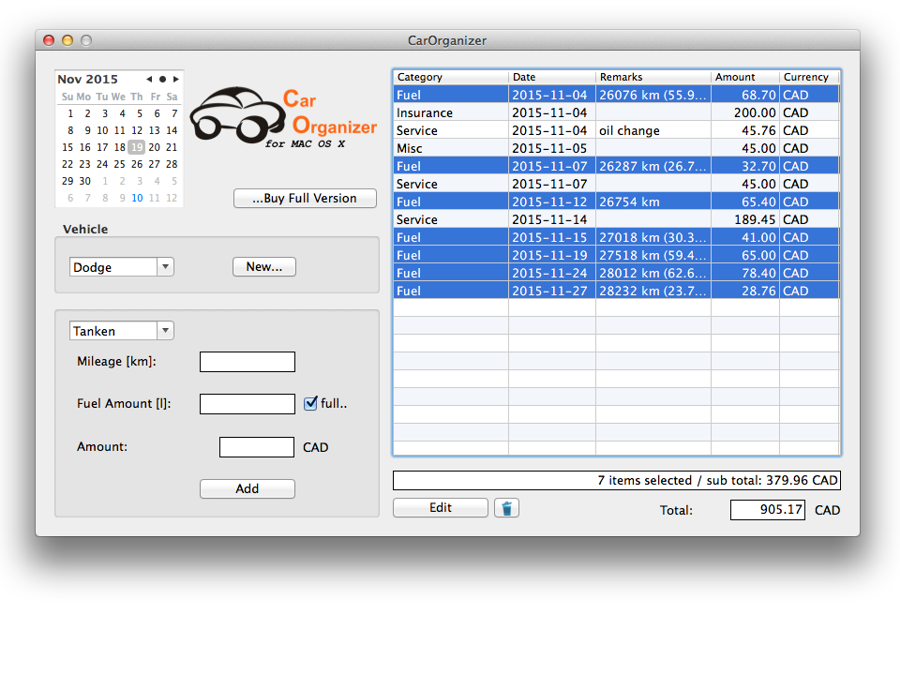 ...The current subtotal along with the month's total is displayed below the table. This way, you can quickly gain an overview of all expenses of the selected vehicle.
|
|
|
|
||||||||
|
|
|
|
|
|
|
|
||||||||


